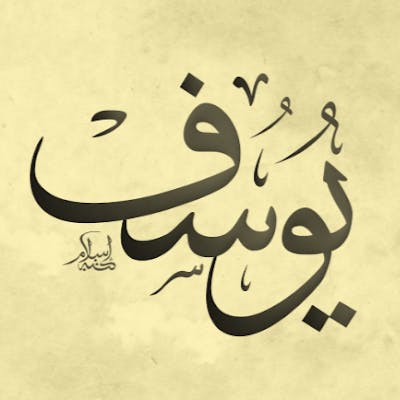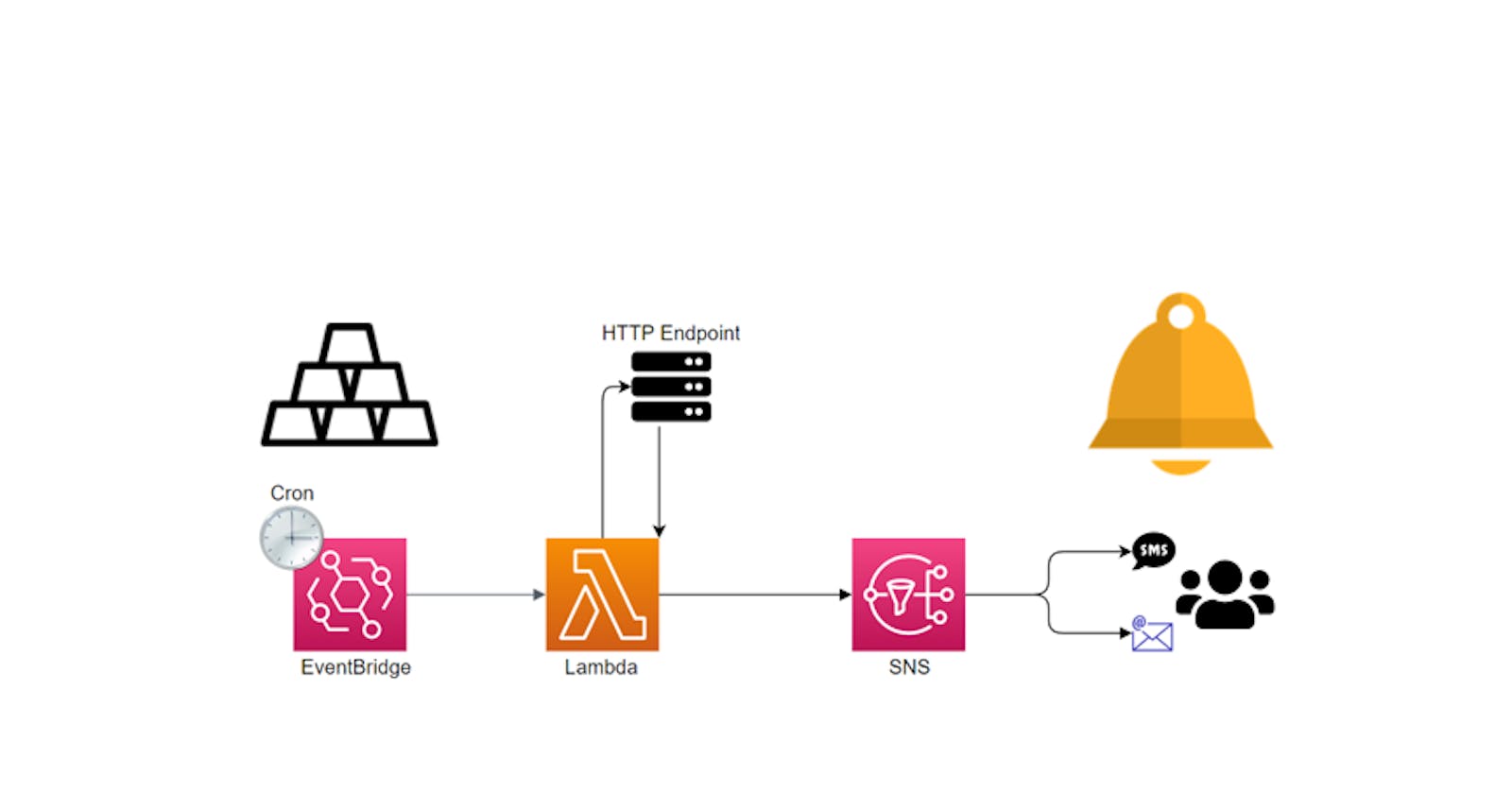Create a notification system using AWS Lambda, SNS, and Event Bridge
AWS Sample using Lambda, SNS, Event Bridge, Terraform
Introduction
In this article, we will create a process to get a notification if the price of silver or gold is below x price. This example can be used with any service, for example, to check airline prices or dates, amazon product prices, appointments, etc...
Architecture
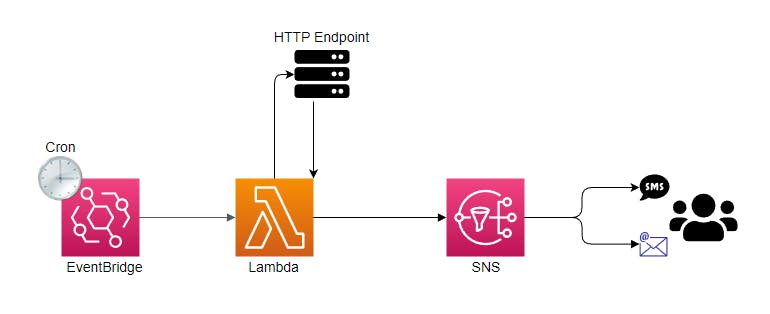
The idea here is to start a Lambda using EventBridge, this Lambda will make an HTTP query, in this example, we use an endpoint from goldprice.org. If the price of gold is below 1500 EUR, the lambda will publish a notification in an SNS topic, and the topic will send an email, SMS, or both.
Lambda
The lambda is made using NodeJS, to create this you need to install NodeJS, then create a project using:
npm init
and follow the instructions.
Lambda code
After the project is created, create a file index.js then copy and paste the following code:
const request = require('request-promise');
const aws = require("aws-sdk");
const sns = new aws.SNS();
const priceAlert = 1500;
const options = {
'method': 'GET',
'url': 'https://data-asg.goldprice.org/dbXRates/EUR',
resolveWithFullResponse: true
};
function check_gold_price() {
return request(options);
}
function send_message(price) {
const snsParams = {
TopicArn: "arn:aws:sns:<Region>:<AccountId>:<TopicName>",
Subject: "Gold price",
Message: `Hey, the price of gold is ${price}`
};
let response = sns.publish(snsParams).promise();
response.then(function () {
console.log('Message has been sent');
}).catch(function (err) {
console.error(err, err.stack);
});
}
exports.handler = () => {
check_gold_price().then(response => {
if (response.statusCode === 200 && response.body) {
let json = JSON.parse(response.body);
let price = json.items[0]?.xauPrice;
if (price < priceAlert) {
send_message(price);
}
}
});
};
To install the missing modules, execute this command.
npm install
Lambda package
there are many ways to deploy your code to Lambda, in this article we will use the simple one, we will zip our code and upload it to the lambda.
As you have seen in the code of our Lambda, we use aws-sdk, this module is really big(>80MB), and we don't need it to be packaged with the other modules, because the Lambda runtime has already this module. to remove this module we can just execute:
npm uninstall aws-sdk
We need to zip the code like this:
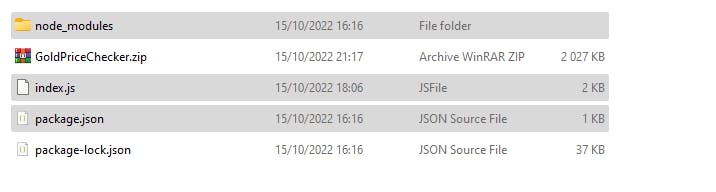
Create AWS Lambda and upload the zip file
I assume you already have an AWS account, if not you can create one here aws.amazon.com
In this article, we will create a Lambda from the AWS console, to do this:
Login to your AWS Account
Search Lambda
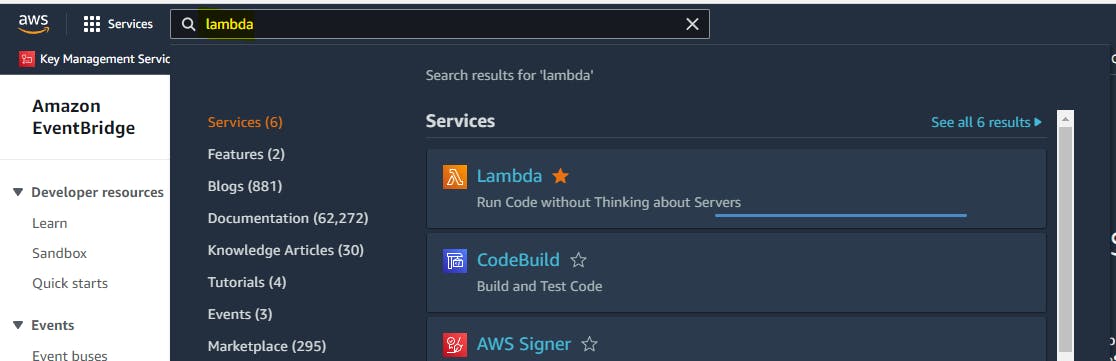
Select Functions, and then click Create function button
Then fill in the information, and in the end click Create function button
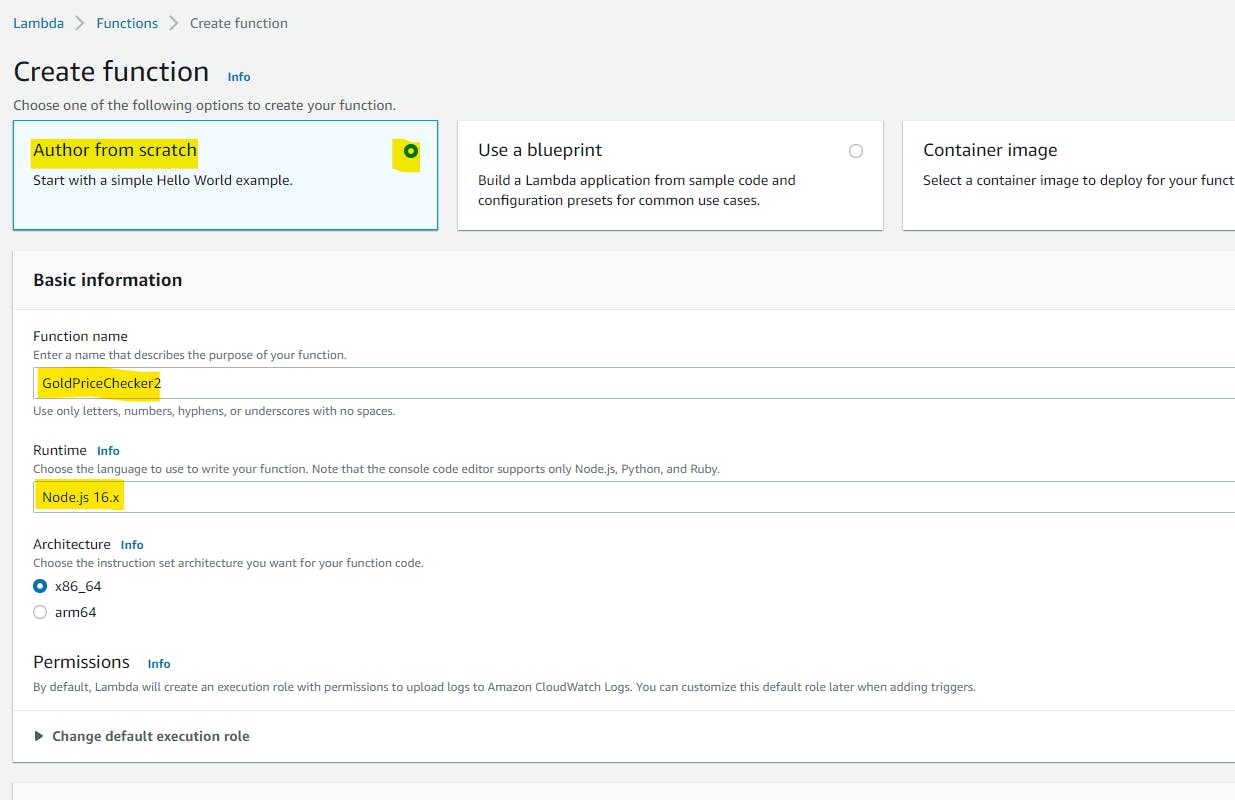
- Upload the zip file
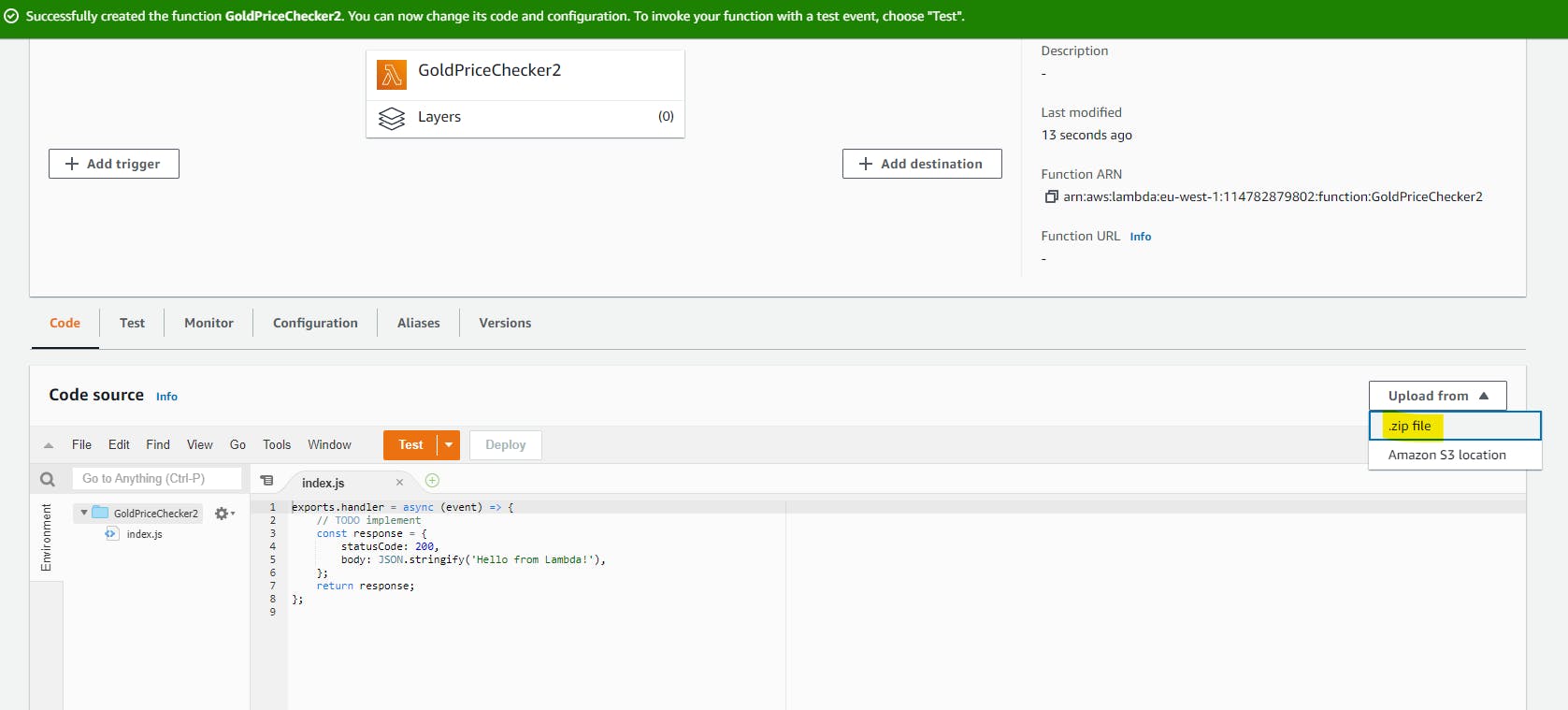
The Lambda will look like this:
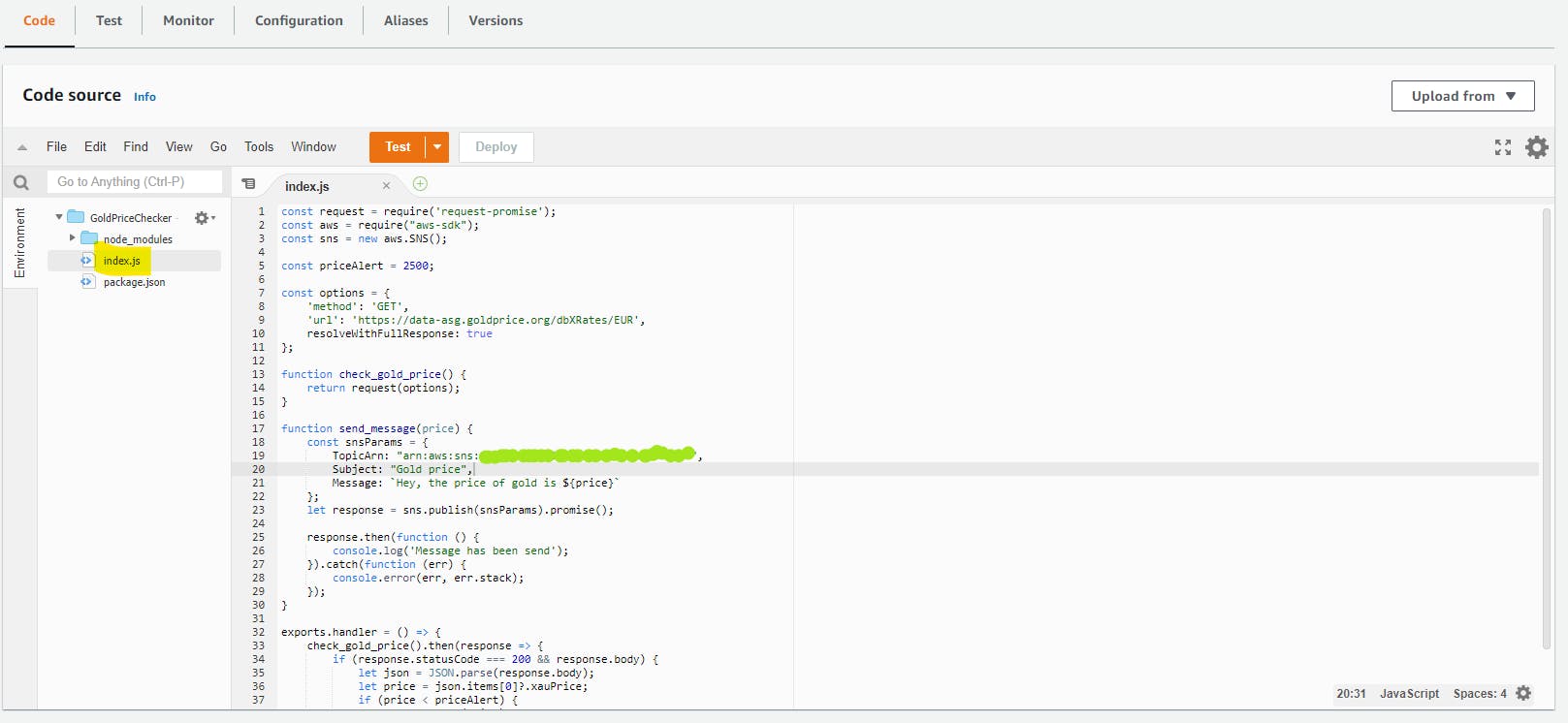
Create SNS Topic
To create an SNS Topic:
Search SNS in the AWS console
Select Simple Notification Service
Select Topics and then click Create Topic button
Choose a Standard topic and give a name to the topic like this
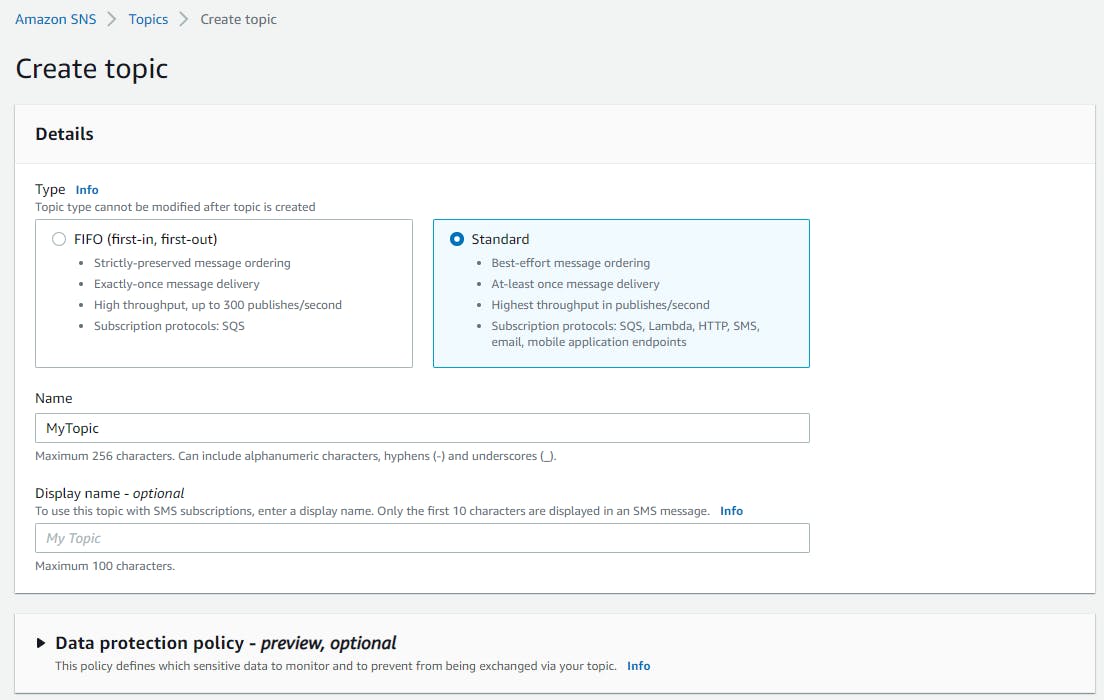
- Click at the end Create topic button
SNS Subscriptions
In this step, we will add an email to test the process, to do this:
- Amazon SNS > Subscriptions > Create subscription
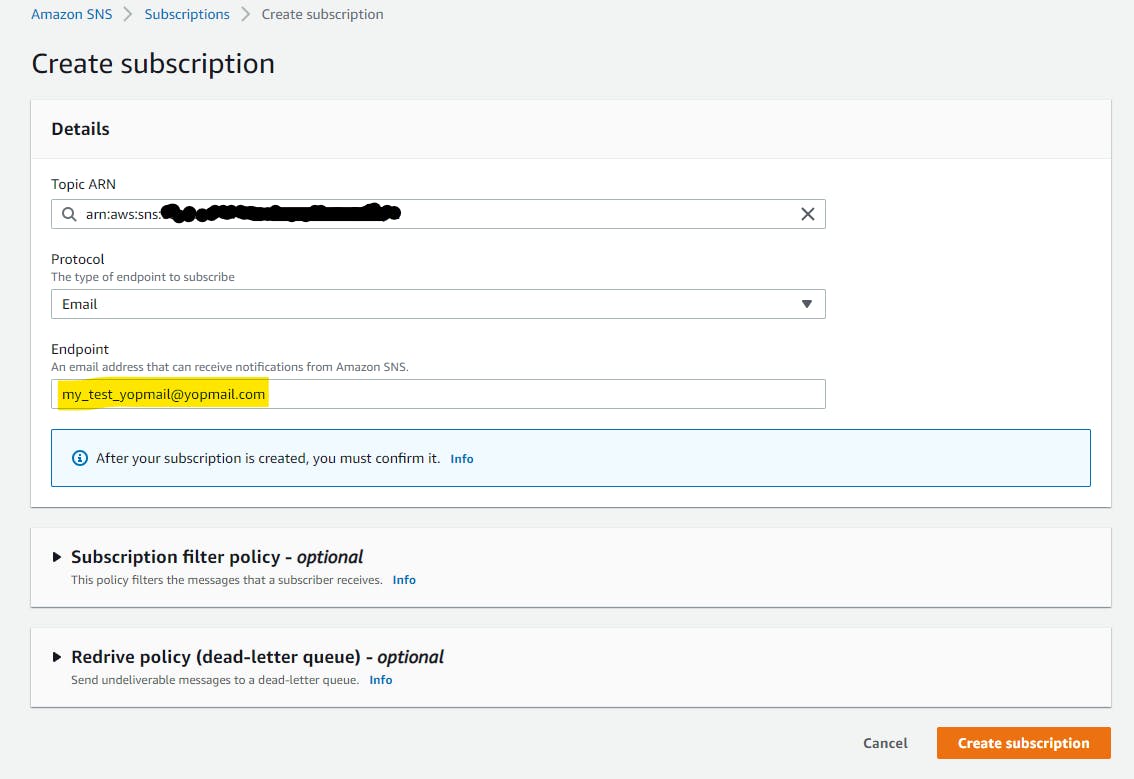
In this example, we add only an email, you can add a phone number, and many other services to receive notifications.
Select the ARN of the topic and put it in TopicArn like this:
const snsParams = {
TopicArn: "arn:aws:sns:eu-west-1:1222331122:MyTopic",
Subject: "Gold price",
Message: `Hey, the price of gold is ${price}`
};
Note: this is not the recommended way, and it is really bad in some cases, to do things better, you must use Environment variables, by Secret Manager, or KMS, it depends on your variables.
When you test the Lambda you will get this error:
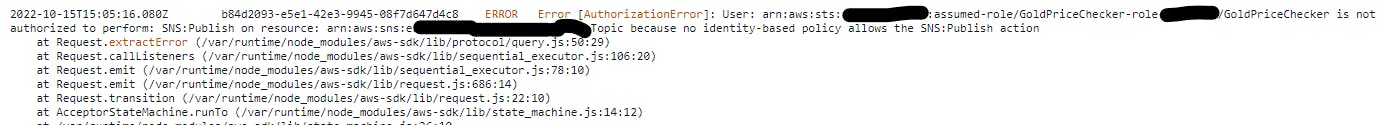
To fix this error, you have to give your Lambda the right to publish SNS notifications, to do this:
- Select the Lambda's role from Lambda > Configuration > Permissions
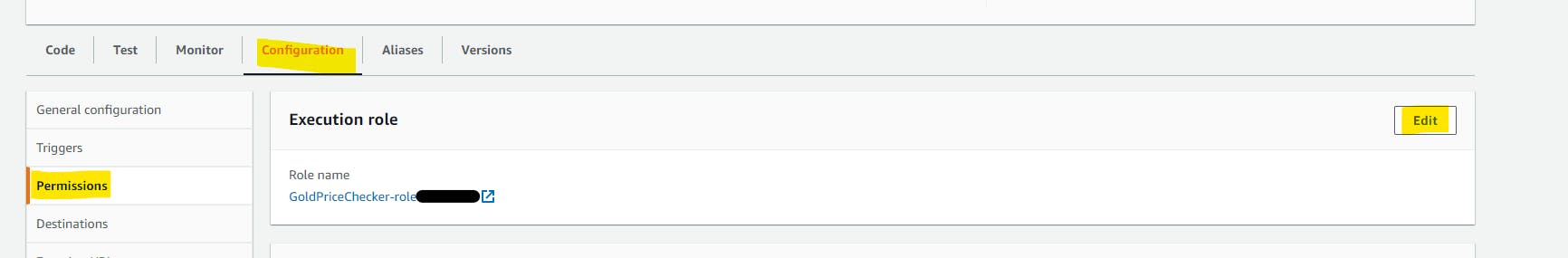
- Create a new Policy that allows only sns:Publish and link it to this role
{
"Version": "2012-10-17",
"Statement": [
{
"Sid": "VisualEditor0",
"Effect": "Allow",
"Action": "sns:Publish",
"Resource": "arn:aws:sns:eu-west-1:1222331122:MyTopic"
}
]
}
Test again, and everything will work correctly, and you will receive an email and SMS that looks like this
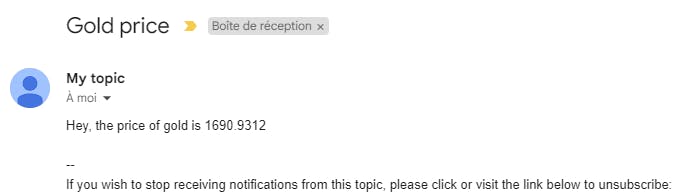
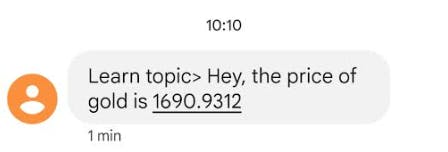
Note: you need also to give the Lambda enough timeout, you can configure this on Lambda > Configuration > General configuration > Edit > and change the Timeout to 30sec for example.
EventBridge
Until now everything is good, we will just configure the EventBridge to launch the Lambda each period of time, to configure this:
Search EventBrdidge in the AWS console
Select Amazon EventBridge
Select Rules then click Create rule button
Give a name to this rule and choose the Schedule rule type and click the next button
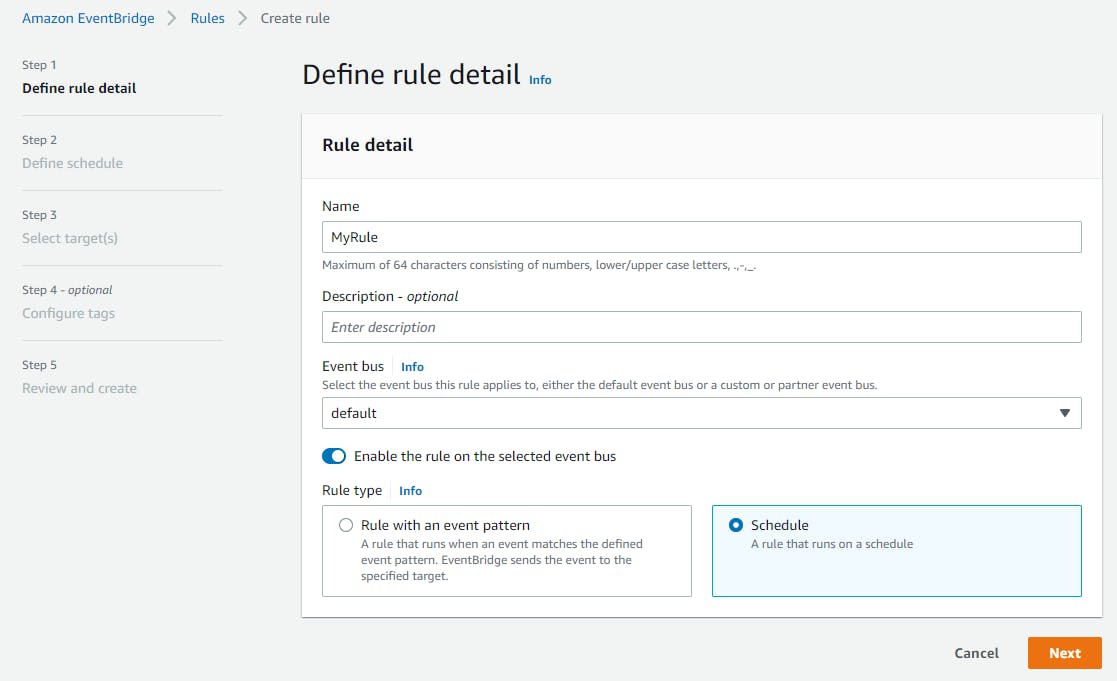
Choose "A schedule that runs at a regular rate, such as every 10 minutes" as the schedule pattern
For the "Rate expression" for test purposes we use 5min and click the next button
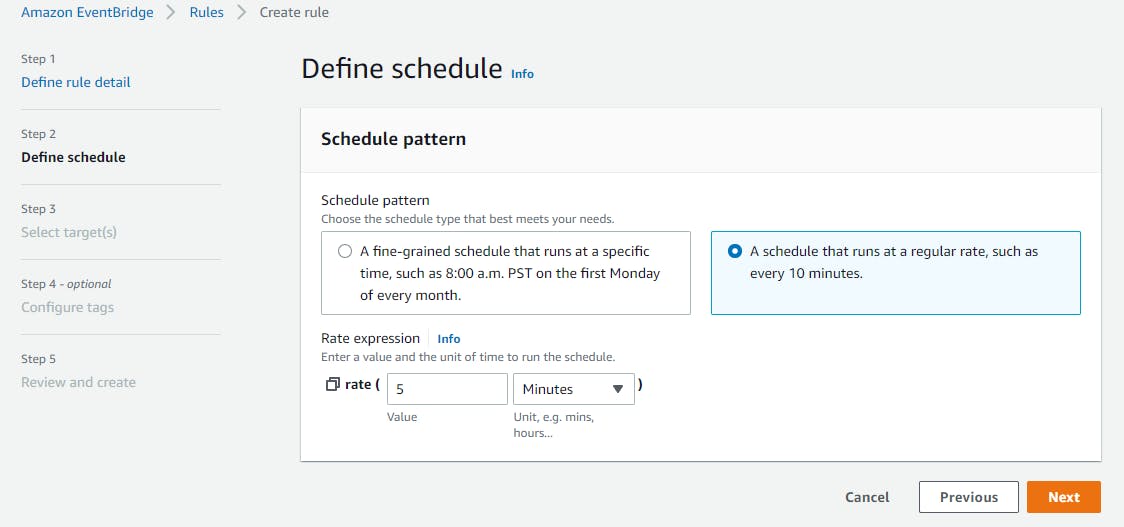
- For "Target" select Lambda, and then choose the name of Lambda that we have created
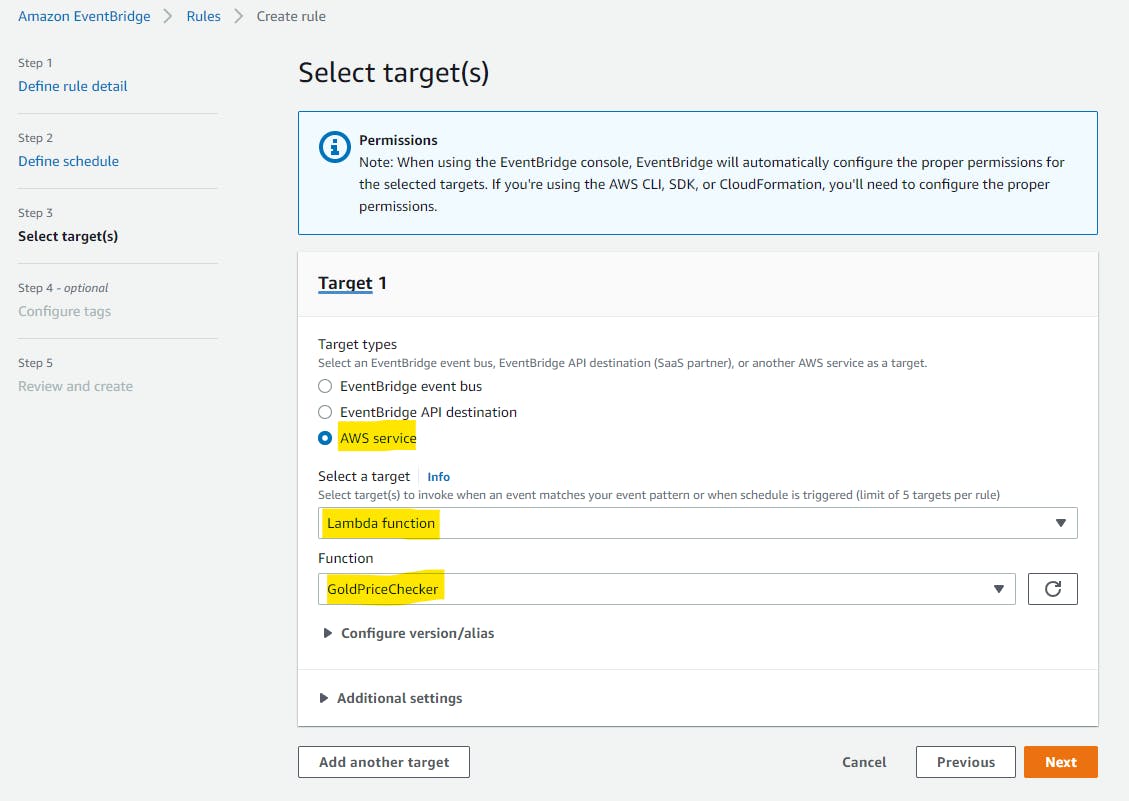
- Click next > next > Create rule in the end
In this stage, the Lambda will be executed each 5min, if the price is below 1500 EUR, a notification will be sent via SNS.
That's it.
Terraform
You found the terraform for this sample here: https://github.com/laidani/Notification-system-using-AWS-lambda-SNS-EventBridge-and-Terraform